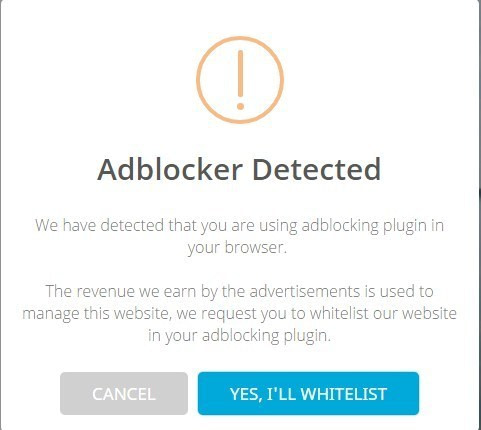“Why use anti adblock WordPress plugins?”
After all, everybody hates ads … unless you’re a marketer or have an online business. In which case you need them to make a living.
Last year, adblocking grew by 41% globally and there are now over 198 million active users using adblockers all around the world. Wow!
So what can you do when most of your visitors or blog readers indeed use some form of an adblocker? Here’s a handful of anti adblock WordPress plugins that can help:
⚠️ The last plugin on this list hasn’t been updated in a while. Also, ad blocking is a tough topic to master, meaning that depending on the specific nature of your site, some plugins might be better than others. Treat the following as a list of possible options, try them out, and pick the one that works best for your site.
1. Ad Unblocker
AdUnblocker is an easy to use solution that will help you reason with your audience and try to politely convince them to consider disabling adblocking when browsing your site.
Here’s how it works:
Through its inner “magic,” the plugin detects if the visitor is using any sort of adblocker. If they are, AdUnblocker shows them a message that draws their attention to the problem, and asks them to consider disabling their adblocker.
Some of its awesome features include:
- Choice of three different display layouts for your message
- Control over how many seconds to wait before showing the message
- User-friendly admin panel for an easy and fast setup
- Developed with WordPress best practices in mind
- Insert images and shortcodes if you need to
- Compatible with SSL and all popular caching plugins
- Fast, non-blocking script loading
The free version of the plugin displays a set message, while the Pro (paid) version gives you full control so that you can customize it to say whatever you’d like. Example:
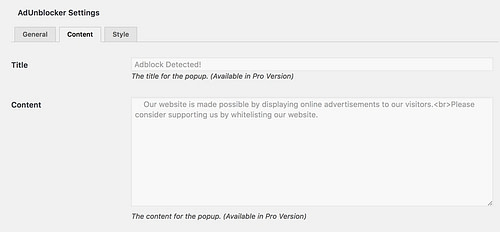
The Pro version also allows you to tweak the message in additional ways like choosing the colors and the titles.
By the way, you don’t have to worry that the plugin itself will be blocked by adblockers. It’s been built with many mechanisms that prevent that from happening. For the techies among you, these include random class naming, random file naming, random var naming, and no dependance on libraries (not even jQuery).
2. Eazy Ad Unblocker
Eazy Ad Unblocker is a robust anti adblocker that is not only effective at detecting adblockers, but also offers some really nice customizations.
It’s really easy to create a popup message that your site visitors will see if they land on your site and have an adblocker plugin installed on their browser. You can do it right inside the WordPress admin area and add your own title for the message, whatever text you want, and an image as well.
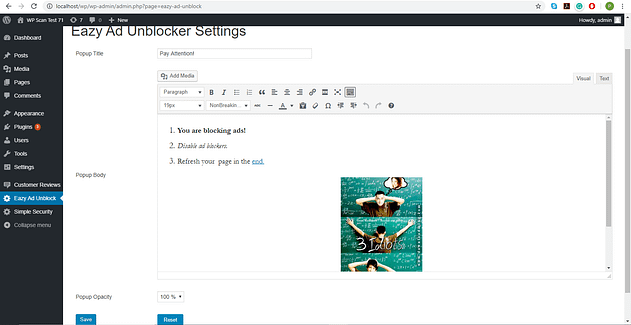
One of the standout features of this particular anti adblock WordPress plugin, is the opacity feature. With this you are able to control to what extent your site visitors are able to see what’s behind your popup message.
The default setting provides some visibility to the visitor, but you can crank it up all the way to 100%, and completely hide your site until the visitor unblocks their adblocker. Check out the screenshots below to see it in action.
Default Setting:
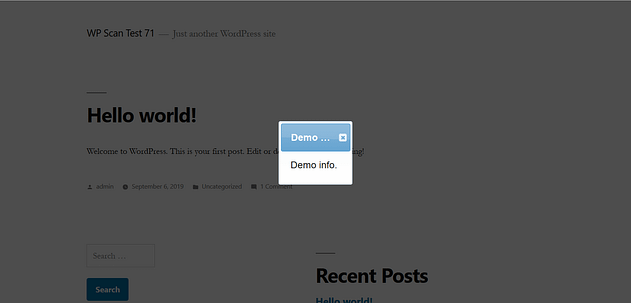
Full Opacity:
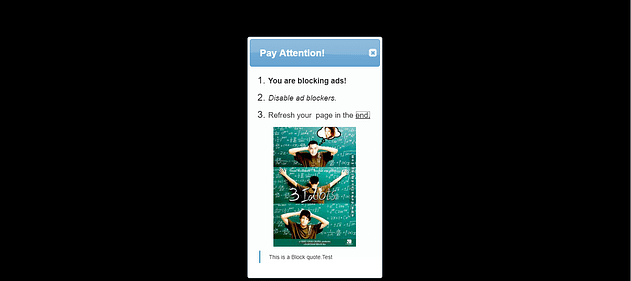
Additional useful features (partial list):
- Prevents users from using the site when adblockers are active for them
- Visitor cannot dismiss the popup without deactivating their ad blockers
- The popup dialogue is responsive (i.e., will work on any size screen)
- The popup can be disabled on individual pages and posts
- CSS classes and id attributes are intentionally random to evade ad blockers
- Visitors cannot view the source of the page they are on when the plugin is active
- Visitors also cannot use web developer tools to bypass the popup or view the popup html
- As the admin, you can configure whether to show a close button in the popup or not
3. AdsMatcher Anti Adblock
AdsMatcher is one of the most lightweight anti adblock WordPress plugins you can get your hands on and it’s packed with some solid features. Similar to the other anti adblock WordPress plugins on this page, it automatically detects if your site visitors are using any ad blockers.
It then shows a message if your site visitors are using any Adblockers. The message will ask them to disable their adblocker if they want to continue browsing your content.
Below is what it looks like in the WordPress admin area:

Check out the image below to see an example of what the popup message looks like:
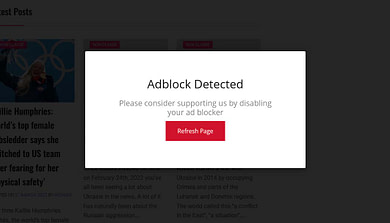
Okay, so that’s pretty standard issue and what you’d expect from any reliable anti adblock plugin. So, no surprise there.
However, AdsMatcher differentiates itself from the rest of the pack in some unique ways.
Aside from being super lightweight, which we already mentioned, it also assists you in optimizing the ad placements on your pages. This can help you earn more revenue with your content.
This makes it not only an “anti-tool“, but also a “pro-tool“. It minimizes the bad, while maximizing the good.
It really is one of the best anti adblock WordPress plugins available right now.
4. CHP Ads Block Detector
This anti adblocker plugin offers the same detection and popup message feature as the others, but it has a unique claim to fame:
It’s been tested and validated to work against 19 different adblockers!
If you’re curious, the full list of the specific adblockers it’s been proven to detect is on the WordPress repository page for the plugin (click the image above).
It comes in both a freeware model and a paid version that unlocks some additional perks.
The free version has the following features:
- Isn’t dependent upon any libraries – not even jQuery
- It’s lightweight so it won’t slow down your WordPress site
- You can customize both the title and the text of the popup message
- You can change the style of the popup, including the buttons
- It generates random classes to evade adblockers
While some of the other anti adblock WordPress plugins featured on this page also allow you to customize the style of the popup message, the CHP Ads Block Detector has arguably the most aesthetic options. Check out the three examples below to get a feel for it:
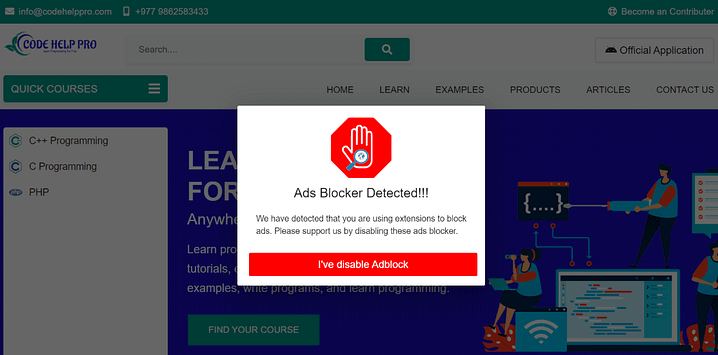
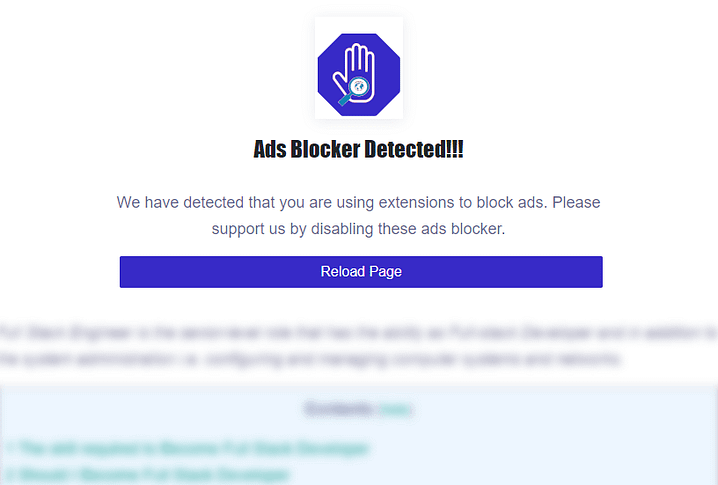
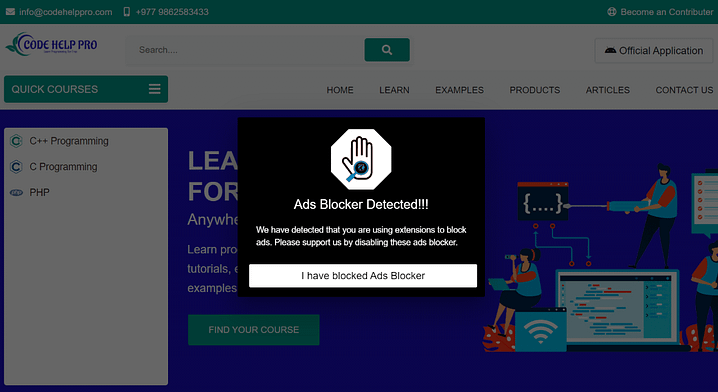
As you can see, you can choose the color scheme of the popup, how visible the page behind it is, what you want to write on the button, and more.
There’s also an analytics dashboard that shows you all kinds of data ranging from how many people responded positively to your plea to disable their adblocker, to how much revenue you recovered from your efforts. Check it out below:

All in all, this is a solid anti adblock plugin that most WordPress users will be pleased with.
5. Simple Adblock Notice
A simple plugin displaying a notification in case the visitor uses an adblocker.
This anti adblock WordPress plugin comes with a very basic free version, in which you can only set how often the notification will appear. For some other features, you need to upgrade to premium, which is $5.
In it, you can customize the notification message, the title, and also choose the pages where the message should show up.
Simple Adblock Notice also comes with an option called “Strict mode,” which hides the entire website until the user disables their adblocker. This option makes your WordPress website completely unavailable until adblockers are no longer being detected.
This is what the popup looks like by default, in the free version: